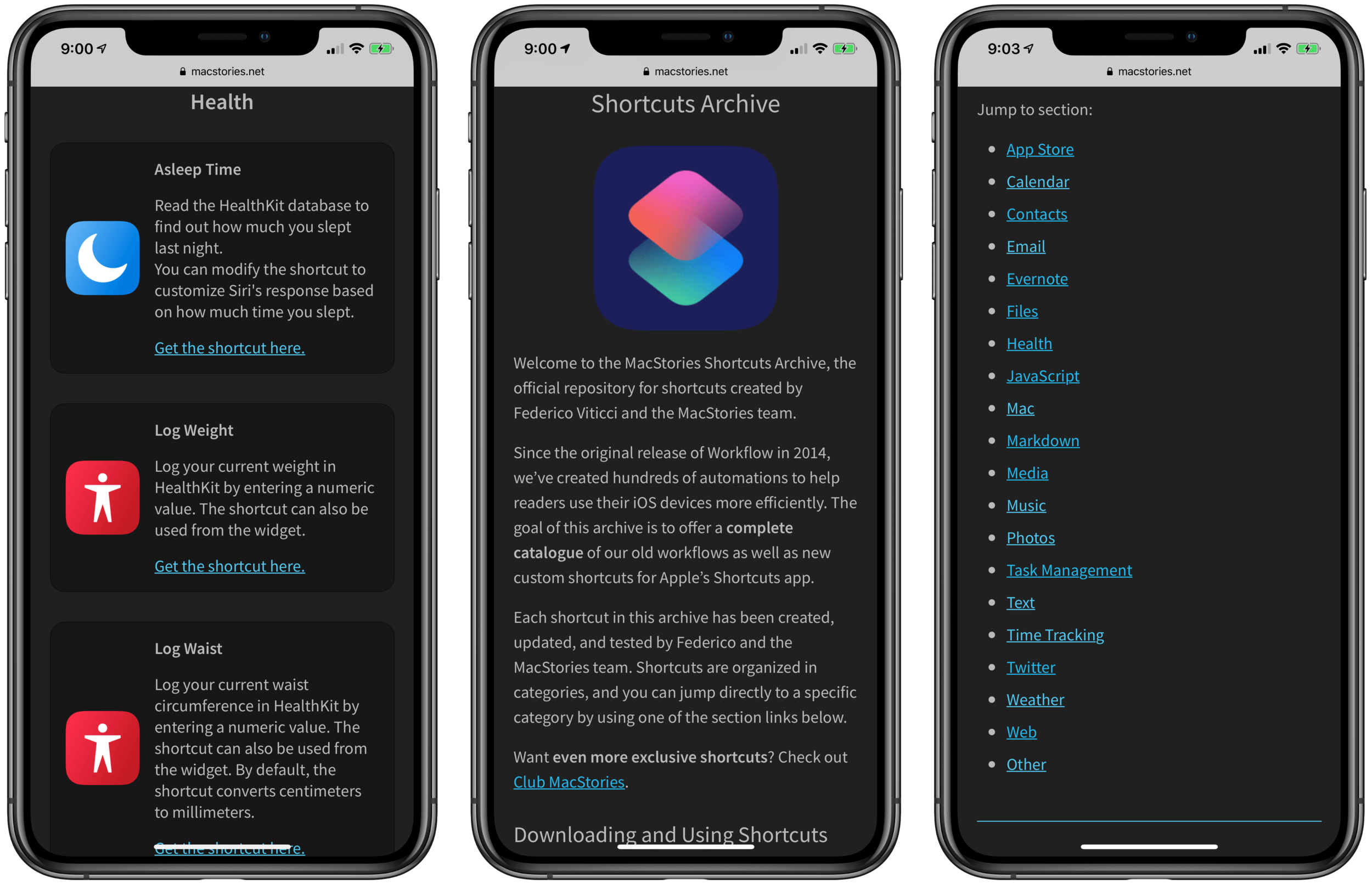A Super Shortcut Resource
A few months ago, I wrote a piece on Apple shortcuts but I never published it. I have not looked back at it since then, but today I wanted to highlight a resource for people that are interested in learning more about shortcuts.
What is a shortcut? For now, let’s just say that a shortcut is a tool to automate functionally on your iOS device. Sound intesting? Well, let’s dig into this a little more.
It all starts with the Apple app, Shortcuts. You can download it from the App Store. It comes with a few shortcuts. The best way to learn how they work, and how they are built is to create shortcuts is to look at shortcuts prepared by others. Once you get through the standard gallery of apps, you may desire more .. and that is where this resource comes it.
Where can you find new shortcuts? Today is your lucky day. Federico Viticci just published an archived of 150 shortcuts that he created. You can find it here: MacStories Shortcut Archive. This is great. The are organized by sections (see the photo below):
Photo: MacStories
I use shortcuts to automate many of my daily workflows. I write blog entries using markdown. I automate much of the work I do to create these blog post. I also use shortcuts for manage my creative writing time. I have one that sets me up for the Pomodoro method. This one starts a 25 minutes timer, sets do not disturb (DND), and starts some music.
I could list more, but the 150 provided by Federico on MacStories should keep you busy for a while. Feel free to reach out to me if you have any questions.
Another good resource is the YouTube channel of Matthew Cassinelli. He is also very active on twitter and shares a lot of great info on shortcuts.
~ Rick
Check out my vlog, which includes more of my photography and videography: tales.photos (on YouTube). Remember to like, comment and subscribe!
My photo blog can be found at tales.photos.
©2019 Rick Cartwright